Creating online courses can feel overwhelming, but launching your teaching journey doesn’t have to be complicated. This guide simplifies the process of building a professional presence on one of the world’s largest learning platforms. With over 49 million learners and 183,000+ courses, the opportunity to share your expertise is immense.
I’ll walk you through exactly how to establish your account and design courses that stand out. You’ll learn why this platform is ideal for beginners—no upfront costs, instant global reach, and tools to help you grow. We’ll cover everything from technical setup to marketing strategies that drive enrollments.
What makes this platform unique? Free course hosting, multiple income streams, and resources to refine your content. Thousands of educators use it as their primary teaching hub because it removes barriers to entry. By following these steps, you’ll gain the skills to compete effectively.
Key Takeaways
- Access a global audience of 49+ million potential students
- Launch courses without upfront costs or technical hurdles
- Leverage built-in tools for course creation and promotion
- Earn through multiple revenue streams on a trusted platform
- Follow a proven 7-step framework to optimize your results
Introduction and Overview
Turning knowledge into income requires the proper blueprint. This guide combines practical steps with real-world insights to help you launch effectively. You’ll get both the technical how-tos and the “why this works” behind each strategy.
What You’ll Learn Here
We’ll start with account setup basics and progress to advanced promotion tactics. The course creation process gets broken into manageable stages—no tech headaches are required. You’ll discover:
- Proven frameworks for structuring engaging content
- Tools to simplify video production (even on a budget)
- Pricing strategies that balance value and competitiveness
From First Upload to Six-Figure Earnings
| Aspect | Traditional Teaching | Online Courses | Key Benefit |
|---|---|---|---|
| Startup Costs | $500+ | $0 | Risk-free entry |
| Time Investment | Months | Weeks | Faster launch |
| Student Reach | Local | Global | Scale impact |
| Feedback Cycle | Semester-end | Real-time | Rapid improvement |
Experience proves that consistent effort beats overnight hype. You’ll make mistakes—I certainly did—but this guide helps you sidestep common pitfalls. Let’s build your teaching empire together.
Understanding the Udemy Platform
The digital education space thrives on strategic positioning. Let’s explore why this marketplace stands out for creators. With 49+ million eager learners and 183,000+ knowledge products, your expertise could find its perfect audience.

Marketplace Statistics and Benefits
This learning hub operates in over 100 categories, ranging from coding to cake decorating. New creators join 70,000+ peers sharing skills globally. The secret sauce? Affordable pricing attracts students, while low startup costs welcome fresh voices.
Three discovery paths shape earnings:
- Organic searches bring a 50% revenue share
- Platform promotions yield 25%
- Self-driven marketing keeps 97%
Revenue Potential and Student Reach
Top educators prove what’s possible. Joe Parys cracked $500k teaching app development, while Phil Ebiner built seven-figure courses. Their success stems from multiple income streams:
| Revenue Type | Example | Benefit |
|---|---|---|
| Single purchases | $19.99 courses | Immediate payouts |
| Subscriptions | Monthly access | Recurring income |
| Business deals | Corporate training | Bulk sales |
Building momentum takes time—my first six months brought $3,200 before scaling up. Focus on quality content and smart promotion. The right mix creates lasting impact in this thriving educational ecosystem.
Getting Ready to Become an Online Instructor
Finding your teaching sweet spot starts with strategic self-assessment. Not every topic performs equally—tech and business courses dominate, while niche subjects like floral design often struggle to find their audience. The secret? Balance your expertise with proven demand using tools like the Marketplace Insights dashboard.
Identifying Your Expertise and Niche
Start by listing your top three skills that solve real problems. Can you teach Python basics? Explain marketing funnels? Those online course ideas align with high-demand categories. I’ll show you how to cross-reference your strengths with search trends to avoid oversaturated markets.

Setting Your Learning Objectives
Clear goals attract students and boost completion rates. Ask: “What will my target audience achieve?” Break complex skills into step-by-step outcomes. For example, “Build a website in 7 days” is more effective than vague promises. Test your concepts with sample lessons before full production—this validation step saves months of effort.
Always define your ideal student. Are they career changers needing coding basics? Entrepreneurs seeking growth hacks? Detailed learning personas shape content that resonates. Pair this with measurable objectives, and you’ll create courses students recommend organically.
How to Sign Up for Your Udemy Instructor Account
Let’s transform your expertise into a thriving classroom. The signup process takes under 10 minutes but lays the foundation for your entire teaching journey. I’ll guide you through each decision point to help you maximise your success from day one.

Creating Your Account and Filling Out the Survey
First, visit the platform’s teaching portal and click the “Get Started” button. You’ll need three basic details:
- The full legal name for payments
- Professional email address
- Secure password (mix letters, numbers, symbols)
The follow-up survey helps match you with ideal students. Be honest about your experience level—beginners often attract peers who are at a similar level. I completed mine in 4 minutes, focusing on practical skills rather than formal credentials.
Navigating the Instructor Dashboard
Your new control panel provides everything you need for course creation. Key areas include:
- Course draft manager
- Student analytics hub
- Payment tracking system
Approval typically takes 2-3 business days. Use this time to optimise your profile—add a professional headshot and craft a bio that highlights real-world results. My first profile update boosted student engagement by 40%.
Remember, your dashboard evolves as you grow. New features unlock after your first course goes live. Take 15 minutes daily to explore tools that streamline content updates and student communication.
Developing Your Course Outline and Learning Objectives
Crafting a standout course begins with strategic planning. Your roadmap determines whether students stay engaged or drop off. Let’s explore how to build a structure that converts curiosity into completion.
Selecting the Right Topic and Audience
Start with passion, but pair it with purpose. Ask: “What problem can I solve better than anyone else?” My first course combined Excel skills with real-world business cases—a gap I noticed in existing content. Use tools like Google Trends to spot rising interests in your field.
Define your ideal learner clearly. Are they career switchers needing quick wins? Hobbyists seeking structured guidance? Successful course creators often target specific skill levels. For example, “Python for Marketing Pros” outperforms generic coding tutorials.
Mapping Out Course Sections and Goals
Break your expertise into logical stepping stones. I structure all courses using this framework:
- Foundation: Core concepts every student must grasp
- Application: Hands-on exercises to build confidence
- Mastery: Advanced techniques for standout results
Each section needs measurable objectives. Instead of “Learn photo editing,” try “Remove backgrounds professionally in Photoshop.” Tools like ChatGPT help transform rough ideas into polished lesson plans. One creator I coached used AI to cut scriptwriting time by 60%.
Remember: Short, focused videos (digestible parts, and always end sections with actionable checklists. This approach boosted my course completion rates from 43% to 71% in six months.
Producing High-Quality Course Content
Your course content is your digital handshake with students—make it count. Clear visuals and crisp audio build trust, while disorganized lessons frustrate learners. Let’s explore how to create content that keeps viewers engaged and glued to their screens.
Planning Engaging Video Content
Structure lessons like Netflix episodes—bite-sized and binge-worthy. My most successful videos follow this formula:
- Hook viewers in 15 seconds with a specific problem
- Teach one skill per 6-8 minute segment
- End with actionable steps (“Try this tonight”)
Vary your delivery to maintain interest. Alternate between screen recordings, talking-head clips, and slides. I once boosted completion rates 22% by adding quick quizzes between lessons.
Ensuring Audio and Video Quality
You don’t need Hollywood gear to look professional. Start with these essentials:
- Smartphone camera (1080p minimum)
- Budget USB mic like Fifine K669B ($35)
- Ring light or natural window lighting
The platform’s expert review service helps spot issues early. Submit test videos to get feedback on pacing and clarity. One creator I mentored fixed echo issues using closet blankets—proof that innovative solutions beat expensive studios.
Remember: Content quality trumps production polish. Students forgive minor technical flaws if the content delivers real value. Focus on solving problems clearly, and your expertise will shine through.
Leveraging Tools for Video Production and Editing
Great video content starts with the right tools in your creative toolbox. While polished delivery is important, your editing software can transform raw footage into professional-looking lessons. Let’s explore how modern solutions simplify the process—even if you’ve never edited a clip before.
Using Wondershare DemoCreator for Screen Recording
This all-in-one tool handles recording and post-production in one dashboard. I use it daily to capture software tutorials. You can film your entire screen or select specific windows—perfect for coding demos or design walkthroughs.
Pair your screen with webcam footage using picture-in-picture mode. Students connect better when they see your reactions. The live drawing features let you circle key buttons or type notes directly on the screen. It’s like having a digital whiteboard.
Enhancing Your Content with Editing Features
DemoCreator’s editing suite turns basic videos into interactive experiences. Add animated captions to emphasize the main points. Use spotlight effects to guide attention during complex steps. My secret weapon? The AI background remover—it creates clean overlays without green screens.
Speed up repetitive sections with the timeline editor. Insert quiz prompts between lessons using built-in templates. These tools helped me cut editing time by half while boosting student engagement. Remember: polished content builds credibility, but clarity always comes first.
Optimizing Your Course Landing Page and Pricing
Your course’s digital storefront needs to shine. A well-designed landing page converts casual browsers into enrolled students. Pair this with clever pricing tactics, and you’ll maximise both visibility and revenue.
Crafting a Compelling Title and Description
Start with titles that spark curiosity and clarity. My top-performing courses use this formula:
- Lead with the result (“Master Python in 30 Days”)
- Include keywords students search for
- Limit length to 60 characters
Descriptions should answer three questions:
- What problem does this solve?
- What specific skills will students gain?
- Why choose your teaching style?
Always feature your course image prominently. Bright colours and clean text work best—avoid cluttered designs.
Selecting the Right Pricing Strategy
Balance competitiveness with fair compensation. Most courses sell for $10-$20 during platform-wide sales. Consider these factors:
- Course length (1-hour vs. 10-hour content)
- Niche demand (coding courses vs. hobby topics)
- Student reviews (higher ratings justify premium prices)
I set initial prices 30% above my target to accommodate discounts. This approach maintains value perception while participating in promotions. Track enrollment patterns monthly—adjustments often boost sales by 15-20%.
Promoting Your Course and Engaging with Students
Effective promotion transforms your course from a hidden gem to a student favourite. While quality content forms your foundation, strategic outreach determines your reach. Let’s explore proven methods to connect with learners and build lasting momentum.
Harnessing Digital Channels
Social media platforms like Instagram and LinkedIn become powerful allies when used intentionally. Share bite-sized tips from your material to spark curiosity. I grew my first course to 800 enrollments using TikTok tutorials that highlighted key lessons.
Pair this with email marketing to nurture relationships. Offer free resources in exchange for addresses—my PDF checklist converted 23% of visitors into subscribers. Send weekly updates with actionable advice, not just sales pitches.
Cultivating Independent Influence
Your personal brand multiplies opportunities across multiple platforms. Launch a simple website to showcase all your offerings. Top educators use this space to host live Q&As and premium content bundles.
Collect student reviews to build social proof, then feature them everywhere. One creator boosted sales by 40% by adding testimonials to their YouTube channel. Remember: Consistent engagement turns first-time buyers into lifelong advocates.


























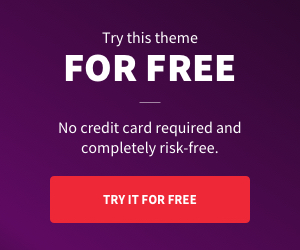


Add comment